Quite a while since i started to think about an application which should simplify my alldaylife. Such dumb redundant work like searching nice covers in the web, download and rename, and finally saving them to your favourite directory can be quite angering. I´m using a mede8er mediaplayer to playback all of my media stored on 2 external harddrives. Movies, podcasts and Music. Being all by yourself is just fine, you know what movies you own without having to explain or comment any of them. But imagine having many friends around you, especially women, complicates the whole situation . The problem then is to choose between all these movies where the title mostly doesnt tell anything about it at all. Many of my friends ask for a preview, a cover, to get an idea of what it´s about. I personally don´t agree with this, but understand the need of a visual impression. After scraping movies with some applications i was quite frustrated due to the interface, the bad image quality or the platform (windows) and/or the language (java). That´s why i tried myself developing a really small app without claiming great features. Reducing it to a minimum (a quite small minimum).
I decided to use tmdb.org as scraping resource due to its awesome API and its huge repertoire of high definition images. Not theses ugly lowend pictures found at imdb or similar databases..
What it does
- import folders (recursively or not) using drag/drop or openpanel
- link a folder to a movie (from tmdb) manually
- select one of the current results or search for another one
- present a preview of the first image found on the server
- set up preferences as the number of images to download, overwrite images …
- rename images (folder.jpg might be useful for mediaplayer and windows users)
- download images to the folder
- batch whereby either the first result from imdb or, if manually set, the linked movie will be used
Todo
- for now, you can´t select which poster to download, either all or the first x will be loaded
- no way to define a blacklist of tokens to avoid like (subs, sample, VIDEO_TS…)
- no overall preflight
Hope you enjoy it and submit suggestions!
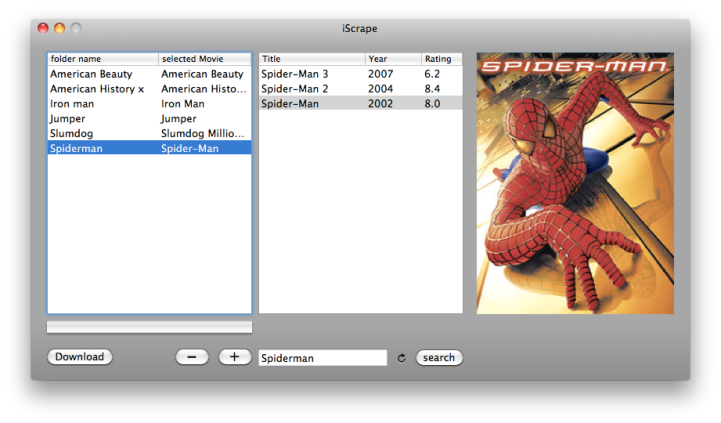
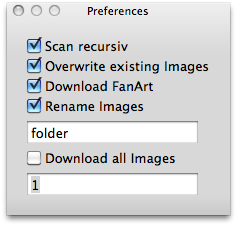
The iScrape app has a lot of potential.
Here are some hopefully constructive comments:
– I usually add between brackets after each movie name some extra info which can safely be ignored when searching the database. Would love the option to ignore these types of additions when looking for a movie. e.g. Moviename (2009 MKV NLSubs).
– I sometimes have both the Dutch name of a movie and the English name as part of the folder. Hope the app will pick this up somehow.
– I have been unable to completely remove an initially selected move name.
– Searching for empty string in search boxes crashes the app
– Hope the app will pull some more info from the movie database so I can use this to create both Folder.jpg and About.jpg which is used by my MediaPlayer.
Hi Kees,
Thanks for your reply. I really support your suggestions as i was thinking about most of them before.
Unfortunately i have lack of time right now but try to spend some time on it soon.
removing strings within brackets is no big deal and will be an option in next release. I also thought about a “blacklist” of folder names as “SUB”,”SAMPLE” and so on..
What about your third point. Did you click the small refresh button next to “search”? This should reset the name to it´s initially state.
OMG, searching an empty string really fails.. On my list!
Last point is a little conflicting. I wanted this app to be as smart and simple as possible. I don´t want to replace Applications which create About.jpgs..
Nevertheless i thought about a setting enabling the user to download fanart too.
Thanks!
It really is sad that we now have people never browsing over this weblog. Best wishes
Great bit of textual content I have to admit. Well composed and intensely helpful, thank you!
Couldn’t get it to work….select a folder with movies then nothing happens…..trying DuneX now
Did you use “recursive scan” ? (Check the settings!)
Tried to use it but nothing happened. Then I removed the ‘recursive scan’ then I got to see the pictures.
But how to go from here? Don’t see anything happening when I cleck Download.
I can not save the image , no save button ?
I do see my movie folders on the left side of the screen, i can choose a picture but i don’t know how to save it in the moviefolder
Click on Download?
Please check the latest Version 0.3! There you have a downloadbutton (too).